Tutorial
Git 01: Intro to Git Version Control
Authors: Megan A. Jones
Last Updated: Apr 8, 2021
In this page, you will be introduced to the importance of version control in scientific workflows.
- Explain what version control is and how it can be used.
- Explain why version control is important.
- Discuss the basics of how the Git version control system works.
- Discuss how GitHub can be used as a collaboration tool.
The text and graphics in the first three sections were borrowed, with some modifications, from .
What is Version Control?
A version control system maintains a record of changes to code and other content. It also allows us to revert changes to a previous point in time.

Types of Version control
There are many forms of version control. Some not as good:
- Save a document with a new date (we鈥檝e all done it, but it isn鈥檛 efficient)
- Google Docs "history" function (not bad for some documents, but limited in scope).
Some better:
- Mercurial
- Subversion
- Git - which we鈥檒l be learning much more about in this series.
More Resources:
-
Why Version Control is Important
Version control facilitates two important aspects of many scientific workflows:
- The ability to save and review or revert to previous versions.
- The ability to collaborate on a single project.
This means that you don鈥檛 have to worry about a collaborator (or your future self) overwriting something important. It also allows two people working on the same document to efficiently combine ideas and changes.
**Thought Questions:** Think of a specific time when you weren鈥檛 using version control that it would have been useful.- Why would version control have been helpful to your project & work flow?
- What were the consequences of not having a version control system in place?
How Version Control Systems Works
Simple Version Control Model
A version control system keeps track of what has changed in one or more files over time. The way this tracking occurs, is slightly different between various version control tools including
git,mercurialandsvn. However the principle is the same.Version control systems begin with a base version of a document. They then save the committed changes that you make. You can think of version control as a tape: if you rewind the tape and start at the base document, then you can play back each change and end up with your latest version.
A version control system saves changes to a document, sequentially, as you add and commit them to the system. Source: Once you think of changes as separate from the document itself, you can then think about 鈥減laying back鈥� different sets of changes onto the base document. You can then retrieve, or revert to, different versions of the document.
The benefit of version control when you are in a collaborative environment is that two users can make independent changes to the same document.
Different versions of the same document can be saved within a version control system. Source: If there aren鈥檛 conflicts between the users changes (a conflict is an area where both users modified the same part of the same document in different ways) you can review two sets of changes on the same base document.
Two sets of changes to the same base document can be reviewed together, within a version control system if there are no conflicts (areas where both users modified the same part of the same document in different ways). Changes submitted by both users can then be merged together. Source: A version control system is a tool that keeps track of these changes for us. Each version of a file can be viewed and reverted to at any time. That way if you add something that you end up not liking or delete something that you need, you can simply go back to a previous version.
Git & GitHub - A Distributed Version Control Model
GitHub uses a distributed version control model. This means that there can be many copies (or forks in GitHub world) of the repository.
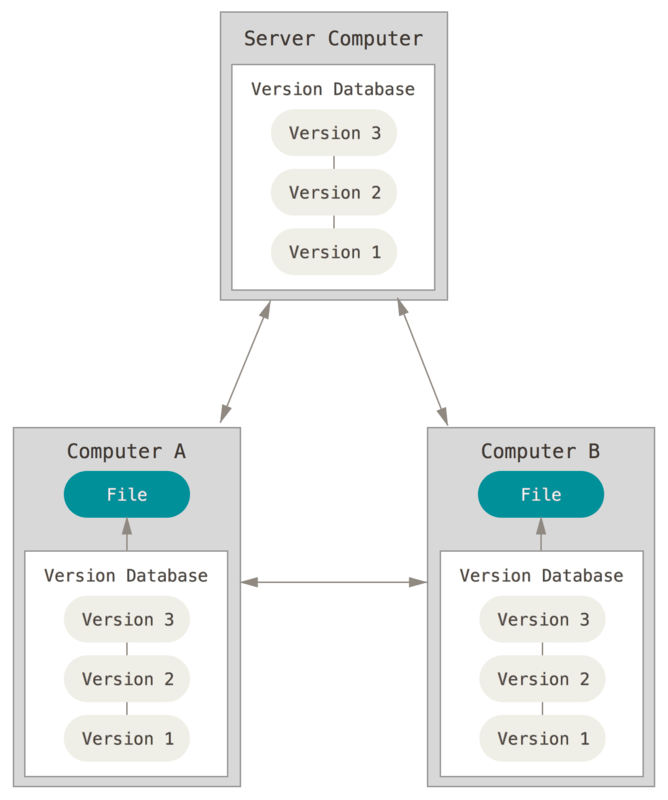
One advantage of a distributed version control system is that there are many copies of the repository. Thus, if any server or computer dies, any of the client repositories can be copied and used to restore the data! Every clone (or fork) is a full backup of all the data. Source: Pro Git by Scott Chacon & Ben Straub Have a look at the graphic below. Notice that in the example, there is a "central" version of our repository. Joe, Sue and Eve are all working together to update the central repository. Because they are using a distributed system, each user (Joe, Sue and Eve) has their own copy of the repository and can contribute to the central copy of the repository at any time.
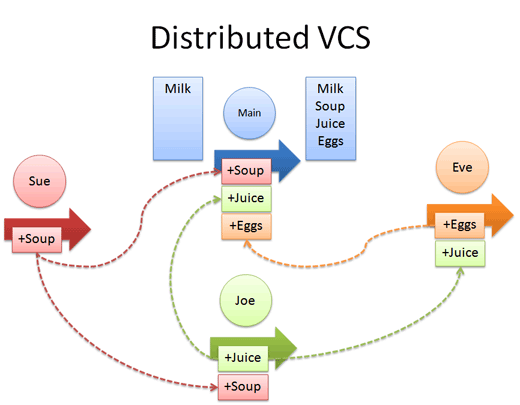
Distributed version control models allow many users to contribute to the same central document. Source: Better Explained Create A Working Copy of a Git Repo - Fork
There are many different Git and GitHub workflows. In the NEON Data Institute, we will use a distributed workflow with a Central Repository. This allows us all (all of the Institute participants) to work independently. We can then contribute our changes to update the Central (NEON) Repository. Our collaborative workflow goes like this:
- NEON "owns" the
- You will create a copy of this repository (known as a fork) in your own GitHub account.
- You will then
clone(copy) the repository to your local computer. You will do your work locally on your laptop. - When you are ready to submit your changes to the NEON repository, you will:
- Sync your local copy of the repository with NEON's central repository so you have the most up to date version, and then,
- Push the changes you made to your local copy (or fork) of the repository to NEON's main repository.
Each participant in the institute will be contributing to the NEON central repository using the same workflow! Pretty cool stuff.
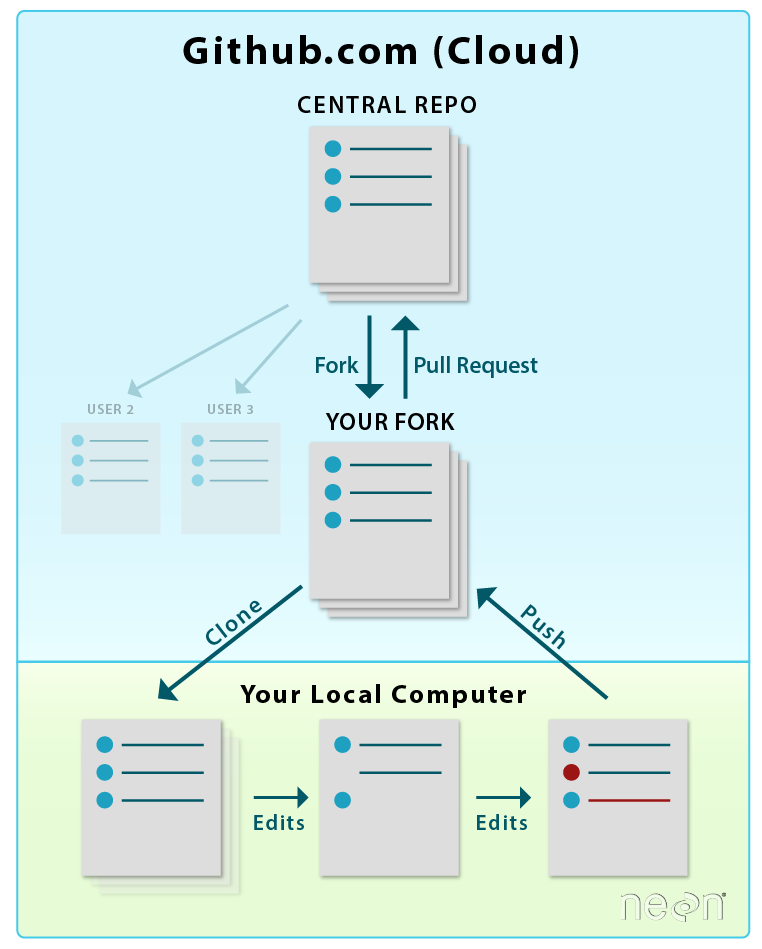
The NEON central repository is the final working version of our project. You can fork or create a copy of this repository into your github.com account. You can then copy or cloneyour fork, to your local computer where you can make edits. When you are done working, you can push or transfer those edits back to your local fork. When you are read to update the NEON central repository, you submit a pull request. We will walk through the steps of this workflow over the next few lessons. Source: National Ecological Observatory Network (NEON)Let's get some terms straight before we go any further.
- Central repository - the central repository is what all participants will add to. It is the "final working version" of the project.
- Your forked repository - is a "personal鈥� working copy of the central repository stored in your GitHub account. This is called a fork. When you are happy with your work, you update your repo from the central repo, then you can update your changes to the central NEON repository.
- Your local repository - this is a local version of your fork on your own computer. You will most often do all of your work locally on your computer.
**Data Tip:** Other Workflows -- There are many other git workflows. . This resource mentions Bitbucket, another web-based hosting service like GitHub.Additional Resources:
Further documentation for and how-to-use direction for Git, is provided by the , available in print or online. If you enjoy learning from videos, the site hosts several.


